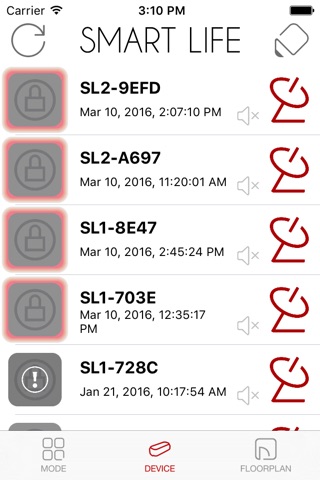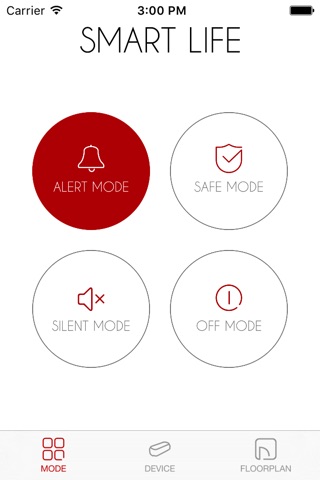Smart Life
Smart intelligence. Life innovation
The Smart Home and Smart Business Solution.
The Inspire Smart Life series is designed to make your life easier. The Smart Life series allows you to effortlessly control, monitor, and protect your home or business from anywhere around the world with your smart-phone or tablet. In order to setup a Smart Life series environment, you need a smart-phone or tablet, purchase one of our Smart Life devices, download our free app, and install the desired Smart Life device to your smart-phone or tablet. The advantage of the Smart Life series is its versatility. You can use a multitude of Smart Life devices to create a custom smart home or smart business environment that harmonizes with your lifestyle.
Best of all, there are no required monthly fees, contracts, or messy installations. This is a simple setup that you can do in as little as 5 minutes.
The Smart Life app allows you to monitor your home or business from anywhere using only your smart-phone or tablet. You can receive request notifications from people, pets, or business services.
Inspire Smart Life app has 4 menu pages:
Home
Device
Floor plan
Profile
The home page allows the user to easily setup a push notification alert mode . Whenever the status of the Smart Life device changes, a push notification will alert the user.
There are 4 modes to select.
The ALERT mode allows the app to receive push notifications with an alert sound.
The SAFE mode allows the app to receive push notifications with a normal sound.
The SILENT mode allows the app to receive push notifications with no sound.
The OFF mode turns off the push notifications feature.
The device page can show all the devices in a list view. All devices can be shown easily with different colored icons to represent different status meanings. Users can customize each device with a photo or change the name. Also, the user can examine the details, history and information of each device.
The floor plan page allows users to create their own floor plan and place each device onto the floor plan. This gives the user a visual representation of where each device is located. Users are allowed to add or remove floor plans and redraw their floor plan layout easily.
The profile page provides the user with account maintenance features and product device information. Users can also logout or change passwords inside the profile page. Furthermore, product and producer information can be found in the profile pages.
The Smart Life app supports iOS 8.0+ and above, and is optimized for most smart-phones or tablets.
※Please check your product manual to see if your smart-phone or tablet device is compatible with the Smart Life app.